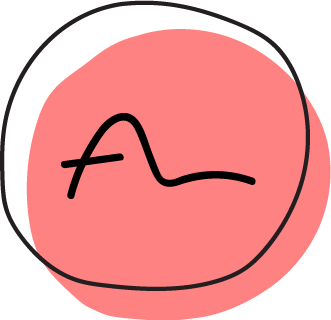Venmo: Personal Finance Implementation
Millennials love spending money, however...
many struggle with budgeting effectively enough to pay off student loans, buying a house, and retirement. With over 4.1 million Millennial users, Venmo now wants to include more features to help them with personal finance.
How might we improve user financial health while maintaining healthy conversations about money?
Solutions
• Implement categorization into transactions
• Provide visual features to alert users of their spendings
Success Metrics
• Measure how often users are categorizing payments
• Track how often users keep within their monthly budget
Team
Solo (Bootcamp)
Role
UX Designer
Duration
2 Weeks
Scope
Mobile App
Visual Design
B2C
Tools
Figma
Pen & Paper
Adobe Illustrator
Research on the Fintech industry and Venmo's market
Some research goals include:
• To define Venmo's target market
• To compare Venmo's competitors
• To describe user's experience with Venmo
• To describe user's current personal finance management
Important Trends & Findings:
• 90% of all Venmo transactions are open to somebody's friend, network, and more than 90% have some sort of emoji or written commentary on that transaction
• Millennials fear that they may not be able to meet financial goals like buying a house, pay off student loans, or saving for retirement
• Many of the Millennials are influenced by their peers when it comes to investment and financial decisions
• Men are more likely to prioritize social status and women prioritize saving money
• Millennials are comfortable with the idea of an alternative currency like cryptocurrency
• They are also spending more on convenience, online shopping, debt payments, food away from home
Heuristic Evaluation
After careful review of the current app's UI (iOS), some struggles users might encounter include:
1) Inconsistent notification color and shape
2) Inconsistent call-to-action button shapes and colors
Both inconsistencies would lead to confusion especially for those with vision problems.
Primary Research
User Interviews
Many were very open about their experiences and shared stories such as their past experiences with Venmo, how they manage their personal finances, the tools they used, and also the people who are involved in this process.
Uncovering Needs
To find out what these participants have in common, all the notes and comments from the interviewees were grouped together based on commonalities.
Empathy Map
The same method can be used to find the users' goals, motivations, and frustrations. All of these elements will be used to create the persona, the user who embodies the goals and pain-points from these real-life users.
Hello, Alison!
Alison is a 26-year-old technical writer located in Seattle, Washington. She wants to be smart with her money too and is looking into investing in stocks in the near future.
With a quick brainstorming session...
Now that I have turned Alison's needs into problem statements and generated possible solutions, it is important to define the Venmo's needs and goals to see where they have in common with Alison's (user's) goals.
Business Model
Venmo currently isn't profiting off much from its users. However, it monetizes from transactions between users and merchant partners. Therefore, the bigger the user base, the more partnerships with merchants.
In the world of social media, one user leads to another user, and creates engagement that keeps the users on the platform.
Determining Features
Based on Venmo's current business model, implementing features that engage the users and offer a more personal touch can help with user retention and lead to more users in the long run.
Features needed (P1 - Must Haves):
• Transaction categories
• Notification system
• Cash flow
• Set budget / limit
App map
Laying out Venmo's current structure can help decide where to place the new feature(s). Since most of Venmo's features are stored under the menu, it seems the most reasonable to place the feature there.
User Flow
Based on her actions and decisions, the route in which she takes to achieve her goals will differ, and therefore it is important to account for those interactions.
Low-Fidelity Wireframe Sketches
The most challenging part here is integrating these features within Venmo's existing UI based on the user flow. Below are some examples:
For example (above), the new finance page is structured similarly to Venmo's social timeline, allowing the user to see all their transactions and budget listed out. In addition, incorporating Venmo's toggle tabs, the user can easily switch between the tabs to manage their finances.
Because the Pay or Request screen on Venmo already has the elements needed to create a new budget such as the name and amount, we can adapt them for creating a new budget. The extra space where the description goes also allows for a new category such as color to let the user color code their categories.
High-Fidelity Wireframes
High-fidelity wireframes are created from the low-fidelity sketches to give a more accurate layout of the feature and use it for usability testing. At this stage the layout is still not finalized.
Incorporating social media-like qualities can help engage the users with the platform.
Usability Test
Task #1: Find the cash flow graph to see your transactions from this week
Task #2: Set a new monthly budget for eating out
Task #3: Categorize the payment your friend had just requested
To gain insights from the usability test, I created an affinity map to group common patterns observed.
Affinity Map
Notice that most of the frustrations came from categorizing the payment. Using that frustration as an insight:
Revisions
Revising the categorization function in payment request is important because one of the most used use cases is paying requests from friends. The ability to categorize from this step will make budgeting and tracking smooth for the users.
Branding
Because these features are built upon Venmo's existing design system, the important thing here is to make sure that the features adhere to Venmo's design guidelines. The UI kit shown here is mostly based on Venmo's current UI in addition to the new components created for the new features.
View Venmo's brand guideline here.
Final High-Fidelity Wireframes
Here are some high-fidelity wireframes after revisions:
After some discussions with my mentor, I have decided to remove the cash flow bar and only kept the numbers for better consistency with the existing UI. Although it may be slightly harder for the user to find, since it is in the same place and clearly labeled right on the top, it should not be that big of a problem. Another round of usability testing can help validate/invalidate this decision.
This change will save the development team from having to create a bar that was not already there before, and help with better allocation of limited resources.
Mockups
Conclusion
As someone who has never done any type of personal finance, or finance in general (besides checking my bank account once a month), it was a slightly difficult project since I knew nothing about this topic. There was a lot of Googling and asking around about things like savings, retirement, investment, and just plain old budgeting. However, throughout this process I also learned a lot about people's outlook on finance, and found this project to be...kind of fun? I honestly can't wait for the day I start my own budgeting sheet and design my own template.
Shout-out to the one participant for saying "Pay first, categorize later!"
Key Takeaways:
• Align the designs to established brand UI
• Understand the features and their value to the business and users
• Expect tradeoffs with the designs or features
So, What's Next?
• More iterations depending on usability results for the high-fidelity prototype
• Handoff to development
• Iterations after launch